In order to maximize your bookings, it is important to understand how to manage your leads and make sure you and the renter are doing everything to get ready for their upcoming trip. Managing leads properly will help your Performance Metrics and boost your listing placement in the search results-aka reaching more renters.
Managing Leads and Bookings
Putting yourself in the renter’s shoes can be helpful to understand what their experience and expectations are. This can be very beneficial in trying to manage your bookings. There are three ways a renter can contact you or book your RV:
Sending a Message
A renter may ask questions about your RV, and share details about their trip in order to feel more comfortable with booking your unit. A renter can contact you by clicking on the Contact Owner button from your listing page.
It is important for you to respond to all inquiries and questions in a timely manner-the goal should be within an hour. Renters are looking for a seamless experience. Clear and timely communication is key to providing good service and keeping your Performance Metrics on track.
Submitting a Booking Request
By default, your listing will be set up on a booking request system. Renters can submit a booking request through your listing if their dates are available on your Calendar. It will include their dates, final destination, and your payout. Booking requests allow 24 hours to communicate with renters to adjust any needed changes and finalize the booking.
You should respond to 100% of booking requests and as soon as possible. Do not let booking requests expire.
Booking Your RV Using Instant Book
Instant Book gives renters the ability to instantly book your RV. Renters who don’t meet the advanced notice requirements you set will still be able to send you regular booking requests.
It is very important if you are using Instant Book to keep your Calendar accurate with dates the RV is not available and dates you are personally unavailable.
How You Get Notified
RVshare will send you an email to notify you of any new questions, booking requests, or booking confirmations. This message will include a link that will take you directly to the new activity in your Inbox. If the renter sends you a question, you can reply directly to the email without having to log in to your Dashboard.
For quick responses, while you’re on the go, Download the App. You can also subscribe to SMS text message notifications for the same services in the RVshare Notification section of your Dashboard. .
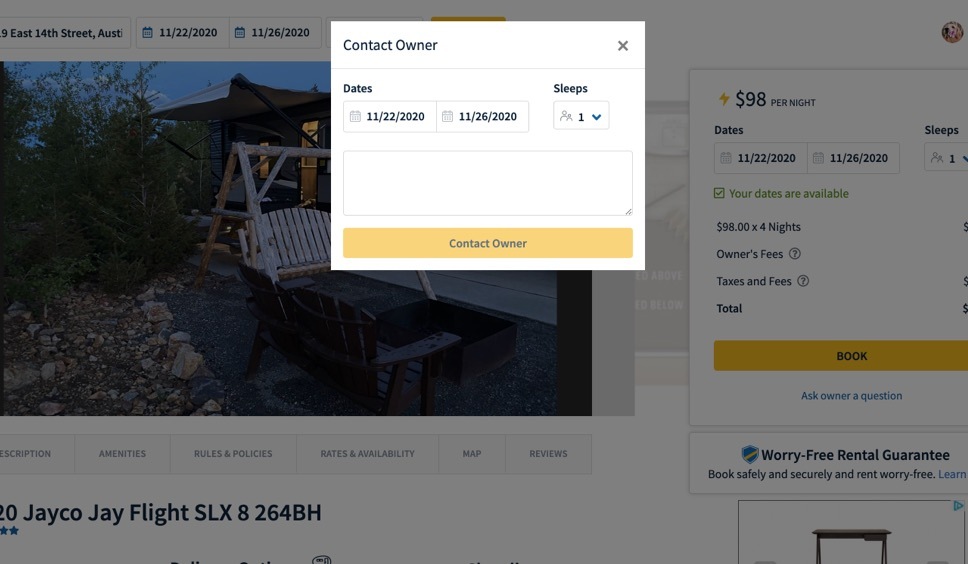
What to Expect Next
It is likely that one of two things will happen next. The renter will continue to show interest in renting your RV or the renter will no longer be interested.
If a renter continues to show interest after the initial exchange of messages you can send them a customized quote. There is an example of a quote in the photo below.
When you initiate the quote it will automatically populate with your base rates and fees, but you can customize anything in blue text.
If you have multiple RVs you can switch the RV attached to a reservation without having to cancel and rebook. (See 2nd photo below)
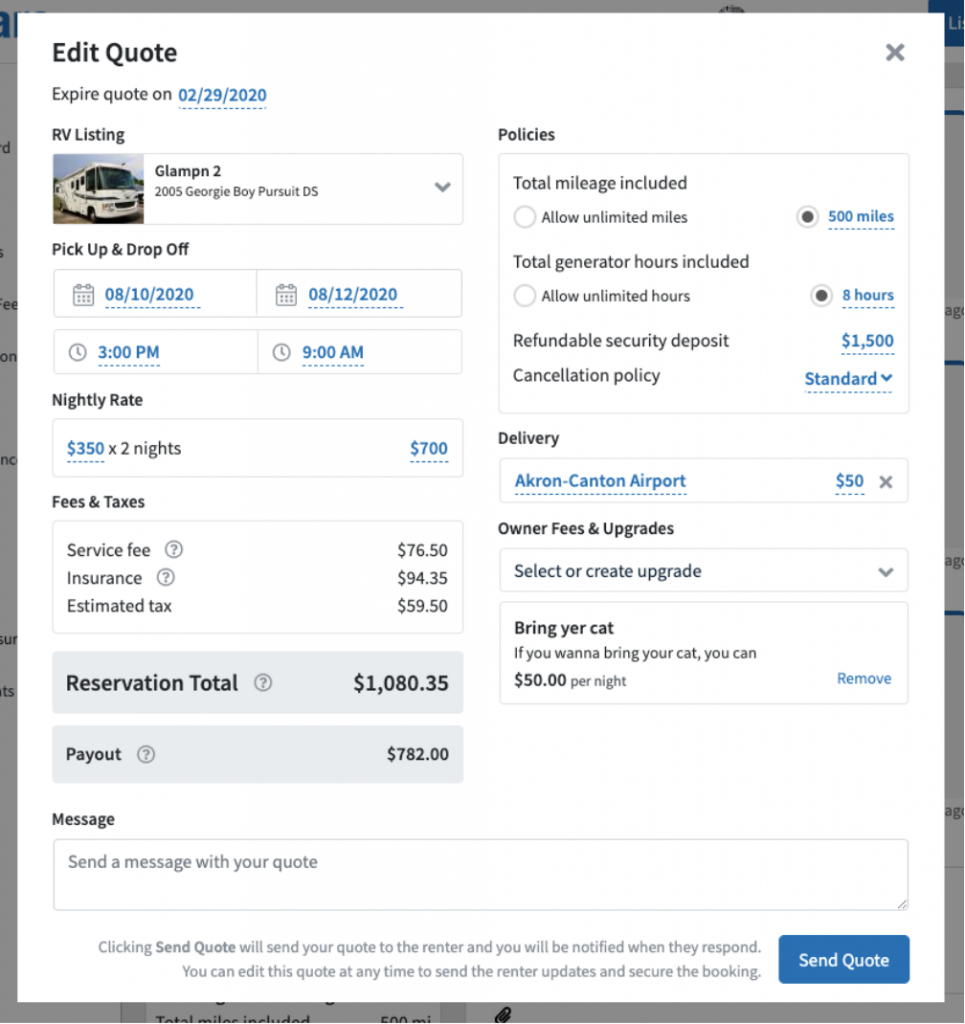

Booking Requests and Booking Confirmations
At this point in the process, the renter has booked your RV, congrats! To have the best experience, it is important to discuss your rules and policies for the RV and what the renter can expect during their rental. It is also very important for you as the owner to understand what the renter is expecting and their level of experience with RVs.
Tips for Success
| Booking Requests | Instant Book Confirmations |
| Any time you see an email with the subject line “New Request”, that’s a renter who has completed all of the necessary information, including providing payment and needs you to confirm the booking | If you have Instant Book enabled, you’ll see an email with the subject line “New Confirmation” which means your RV is booked. |
| Booking requests expire in 24 hours, so make sure to respond quickly and follow up with any questions, or you can accept the request as is. | Be sure to honor the booking and continue communication with the renter so the reservation goes smoothly. |
| Renters submit booking requests with their payment information so they expect the booking to be confirmed. If any edits are needed to get the booking just right, click on Edit Quote to send an updated quote to the renter. | Do not cancel if changes are needed to the reservation. Click on Change Reservation to make any needed adjustments. |
A high accept rate and a low cancellation rate can help you rank higher in sort order. Make sure you understand your performance metrics to maximize your bookings.
